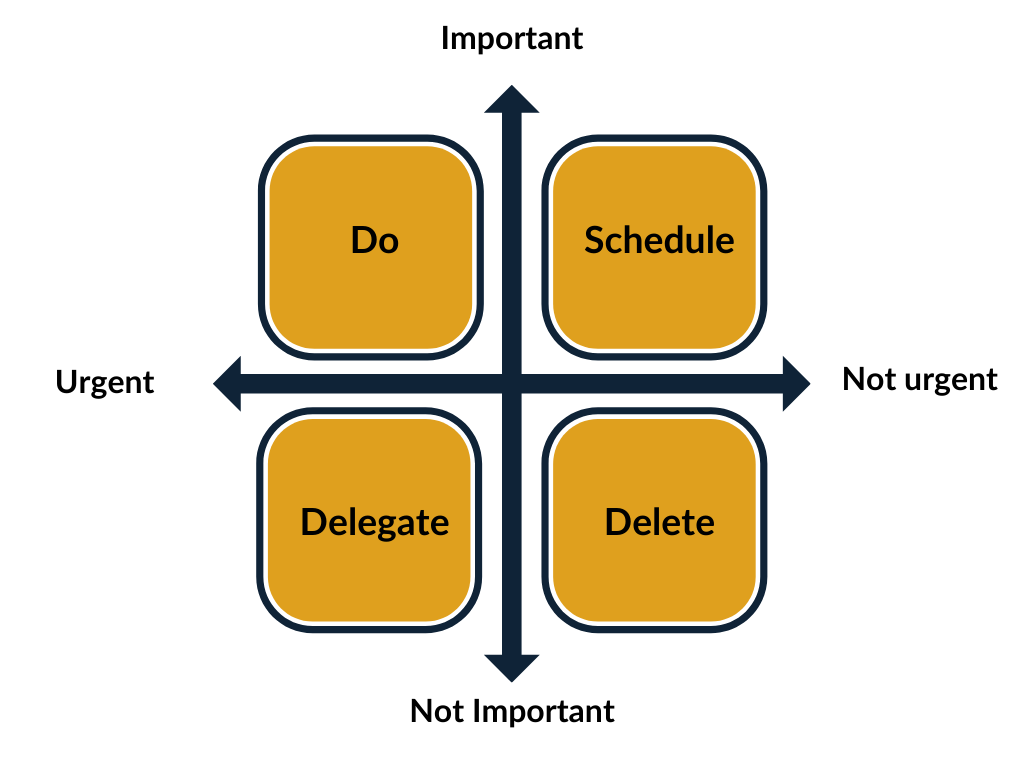Take control of your time in just 3 steps
Time management is a challenge that comes up every time I talk to a Tech Lead. That is why I am bringing to you this 3 step process to start taking control of your time:
All Tech Leads struggle with time management because it is just hard. Moving from meetings to coding to planning to feedback to putting down fires to learning, all while ensuring the team is delivering and they are motivated in the process, it’s not an easy job.
So
➡ It’s okay to feel overwhelmed sometimes.
➡ It’s okay for your priorities to change from time to time.
➡ It’s okay to have to spend some extra time from time to time to catch up on something.
What is not okay though:
➡ To always feel overwhelmed
➡ To always feel like all you do is just jump from one fire to the next
➡ To not be able to enjoy the small wins with your team because you are always thinking about the next problem
➡ To make working overtime as part of your routine to keep up with everything
➡ To constantly have work days where you are not sure where the day went and what you did
Finding the perfect distribution of time between meetings, supporting and growing people, coding, planning and solving issues is a continuous process. Even when you feel like you have it figured out, something out of your control might change and you have to readapt.
That’s OK.
What’s important, is to constantly work towards that feeling “that you are in control of your time” instead of just “going with the flow” and hoping for the best.
Here is a process that will allow you to take that back control over your time and start planning instead of just reacting to “whoever screams the loudest”.
1. Visualise your work on a board
I recommend the Eisenhower matrix tool for this
Add all your tasks on this board based on your understanding of what is important and urgent
2. Analyse the board
Take a look at your board and answer these questions:
Do you have things in all quadrants?
If not, what can move around to fill in some of the empathy quadrants?
➡ For each task, answer the question: What happens if I don’t do this? This will give you some perspective on the importance of it
➡ Usually people struggle to move things to Delete it quadrant: Here is a suggestion: add here a task that have been on your list for a long time that you want to do but you know deep inside that you will never get done 😃
In which quadrant do you spend most of your time?
Q1 - Important and urgent
The majority of people fall into the trap where everything feels important and urgent and spend a lot of time on firefighting tasks: production issues, emergency meetings, last minute deadlines.
If you find yourself here most of the time, you likely need to invest time in planning to anticipate and prevent problems instead of just reacting.
Q2 - Important and Not Urgent
It could be that you're spending a lot of your time coding and missing out on some other things you should be taking care of.
Ask your team: “What is one thing that I should be focusing on that I am not?“
Q3 - Urgent and Not Important
In this case, you might have a lot of interruptions: answering every email or Slack message or you might spending unnecessary time on tasks that you may want to do, but don't need to do.
You should limit the amount of time you spend on these tasks which makes them the perfect tasks to be delegated. I will deep dive into the whole topic of delegation in the next editions but just a heads up: delegation is not just a great way for you to gain some time but also a great strategy to empower your team members.
Q4 - Not Urgent and Not important
Example: organising Your Desktop Icons (which I love doing btw 😅)
If you spend most of your time on not urgent and not important things, you might be overwhelmed, stressed, blocked or avoiding a problem. In this case, would be helpful to reach out for support.
3. Plan your week
Extract from your Eisenhower matrix the tasks that you plan to do next week.
Put them all in your calendar by estimating a time for it and check:
➡ Do they all fit into your work schedule?
➡ Is there something you can remove?
➡ Is there something that you can merge together to reduce context switching?
➡ Do you have some time saved up for the unpredictable?
➡ What would happen if you were sick one day? What would you give up from your list?
➡ Did you add lunch breaks?
Test your plan
Try to stick to the plan for one week.
When that does not happen write down:
➡ What happened? / What became more urgent?
➡ How much time did you spend on that?
➡ What got deprioritised?
➡ Is there something you could have done to predict this?
Take this into consideration for planning your next week.
That’s it!
Would love to hear your thoughts on this process and what other tools you use to manage your time. 🙂
➡ Just reply to this email with any questions or inputs you might have.
➡ If you are not already subscribed and want to see more content like this press the button
Thank you so much for being here! ☀️
Remember: you are not alone on this journey 😊
Until next time,
Ane